Displaying Images in HTML
I’m going to teach you about image tag in HTML. I have one image in my source directory, which is flower.jpg.
In HTML, To Insert an image in the webpage we can use the <IMG> tag.
Attributes of IMG tag:
SRC=URL i.e. Location of image
ALT= Alternate Text if the image is not loading
WIDTH= Image width
LENGHT= Image height
ALIGN=Image alignment(top, middle, bottom, right, left)
Objective: To learn how to embed simple images in HTML.
| <!DOCTYPE html> <html> <body> <h2>Flower Image</h2> <img src=”flower.jpg” alt=”Flowers” width=”460″ height=”345″> </body> </html> |
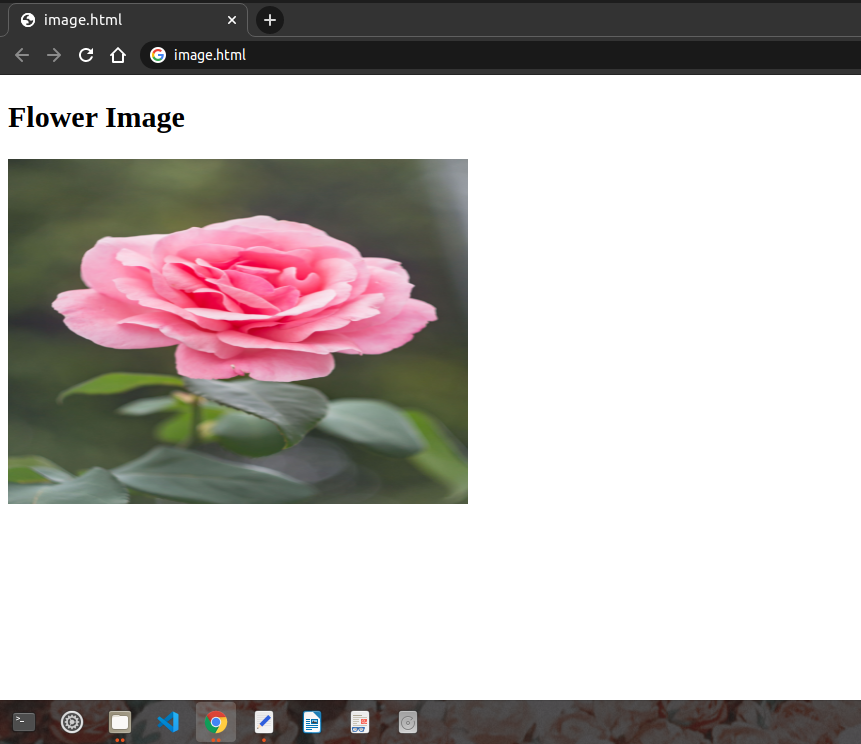 |
If you like the post Displaying Images in HTML, please share your feedback!
also see:
| HTML | DATA STRUCTURE |
| DBMS | REASONING |
| C PROGRAM | APTITUDE |
| E-LEARNING |







